助成金申請の流れ
Flow of grant application
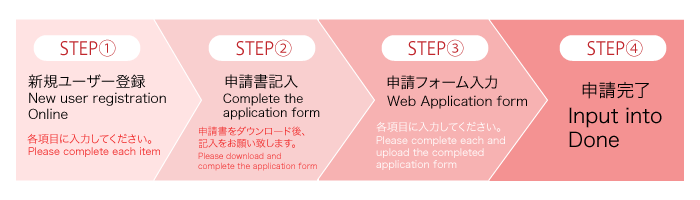
助成金申請手順
Grant application procedures
- (1)新規登録 / ログイン:
New registration /Login - まずは、このページの右上にある下記画像のボタンから登録ページへ。
Click the button (image below) at the upper right corner of this page to enter into the registration page

- (2)新規ユーザー登録:
New user registration - 新規ユーザー登録画面にて、各項目に記入。
(留学生受入助成金は、『留学生のユーザー登録はこちら』のリンク先にて登録。)
Complete each item on the new user registration screen
(For the registration of The Scholarship for Foreign Nationals in Japan, click the link button below “click here for foreign student’s user registration.”)
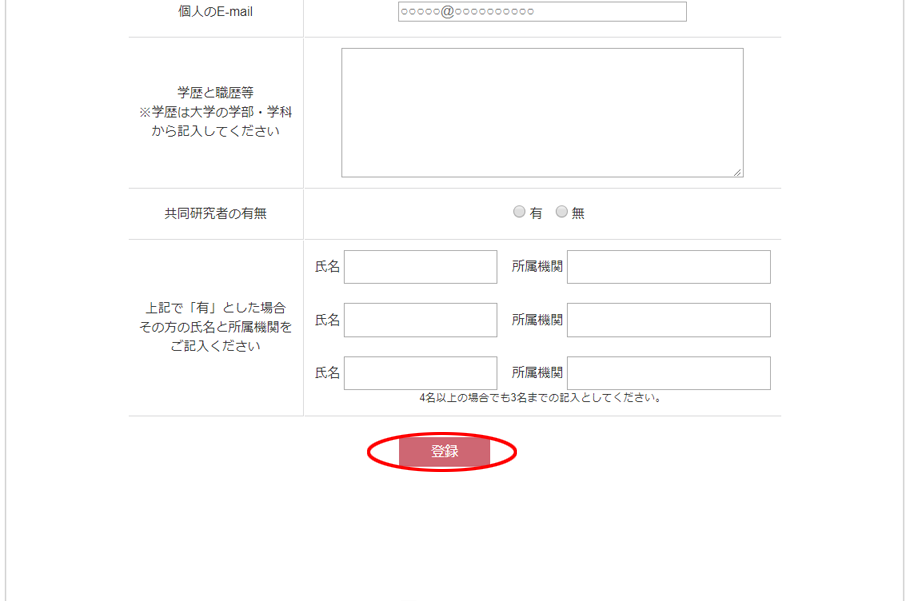
:
:
記入後、『登録』ボタンをクリック。
(登録したメールアドレス宛てに、メールが届きます。)
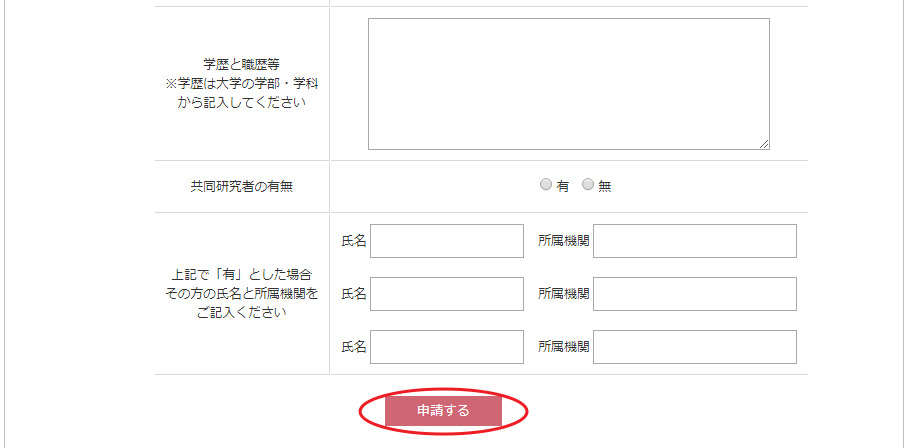
- (3)メール確認:
- 登録したメールアドレス宛てに、
ログインページへのURL・ユーザー名・パスワードが記載されたメールが届きます。
URLをクリックし、ログインページへ。
When the user registration is completed, the registered e-mail address
will be contacted. Click the URL written in the email.
- (4)ログイン:
- メールに記載されていたユーザー名・パスワードを入力し、ログイン。
Enter "user name" "password" to the login of the existing user and click "login". - (5)申請書ダウンロード:
- 申請書をダウンロードし、申請書に記入。
記入後、『申請を行う』をクリック。申請フォームへ。
Application form download and application. Click on the application form
(word version). When confirmation is completed, select one of the adviser's
certificate, representative paper, complete with PDF version attached. Click
"Apply".
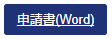
- (6)申請フォーム:
- 各項目を記入。(赤字の必須項目には必ず記入をお願い致します。)
『添付ファイル』には、先ほどダウンロードした記入済申請書の添付データを選択。
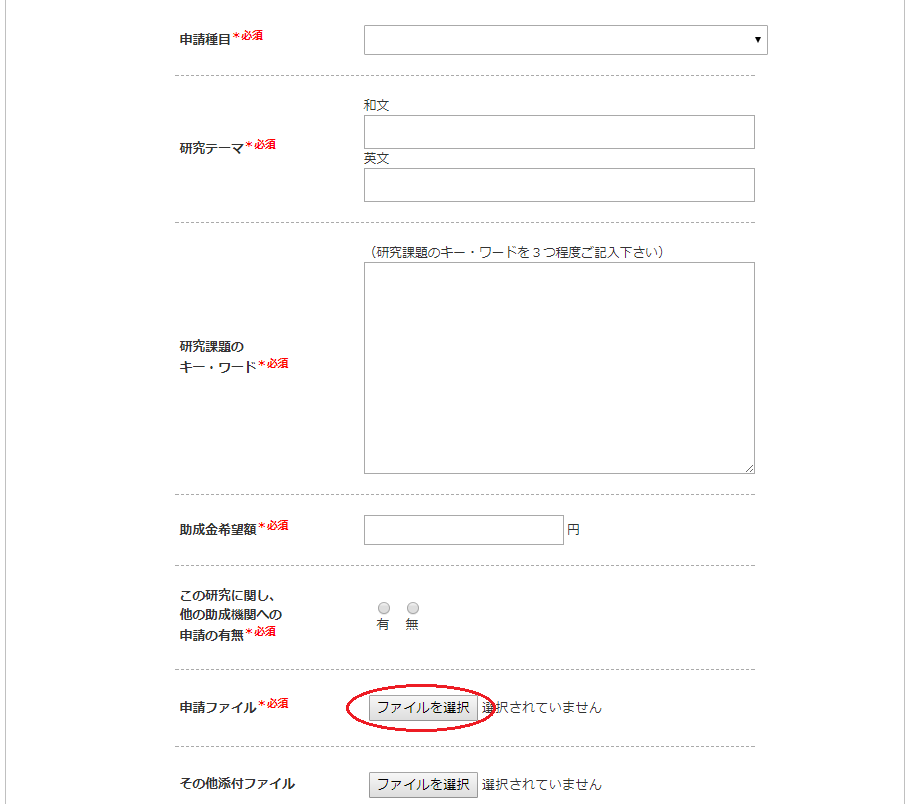
:
: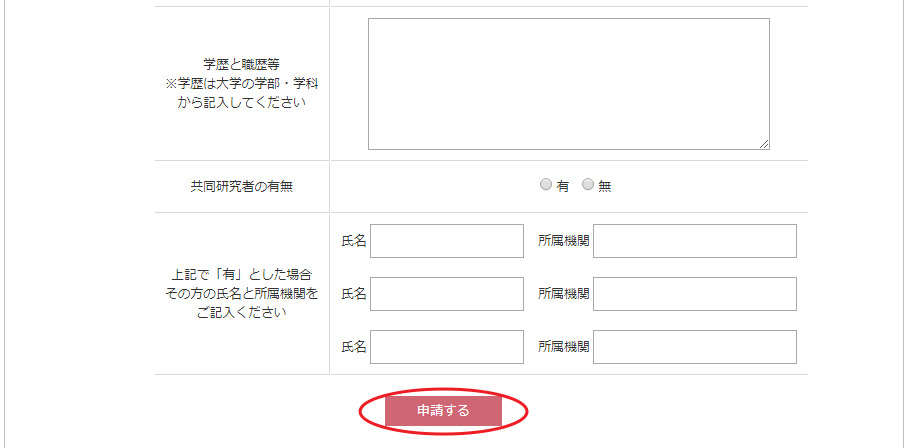
- (7)完了:
- 『申請する』をクリック。以上で手続き完了となります。
※申請は1回のみとなります。申請内容をよく確かめてから行ってください。